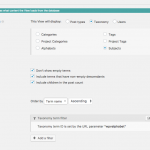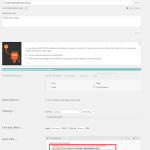I'm trying to enable A-Z navigation of Contemplations (CPT) grouped by Subject (taxonomy).
I have the basic A-Z (taxonomy) navigation of Contemplations working here: hidden link
Now I need the Contemplations to be grouped by Subject, which I have achieved here: hidden link
but how do I get the A-Z navigation working for this View?
My original post is here: https://toolset.com/forums/topic/need-advice-on-optimal-information-architecture-before-i-start/
I got the A-Z navigation working by following this post: https://toolset.com/forums/topic/az-glossary/
Noman
Supporter
Languages:
English (English )
Timezone:
Asia/Karachi (GMT+05:00)
Hi Morktron,
Thank you for contacting Toolset support.
1. Can you please make sure all Toolset plugins are updated to latest versions as a primary check:https://toolset.com/account/downloads/
2. Also can you please share your Debug Information with us so we can see it? I have enabled debug info box for your next reply:https://toolset.com/faq/provide-debug-information-faster-support/
3. Can you please re-save Permalink settings from WP Dashboard >> Settings >> Permalinks page and see if it helps? And if you are using any custom permalinks, please try to use default ones of WP and see what happens.
4. Create a new Test view and enable A-Z navigation and see how it works.
5. If above does not solve the issue, please provide temporary access (WP-Admin and FTP Login info) to your site (preferably staging site), so that I can look into your setup and check the issue.
Your next answer will be private which means only you and I have access to it.
=== Please backup your database and website ===
✙ I would additionally need your permission to de-activate and re-activate Plugins and the Theme, and to change configurations on the site. This is also a reason the backup is really important.
✙ Please provide link to the [View] Edit Screen.
Thank you
Noman
Supporter
Languages:
English (English )
Timezone:
Asia/Karachi (GMT+05:00)
Hello,
I managed to achieve some results, please check here: hidden link
1. I have used wpv_filter_taxonomy_query hook and added this code in child theme’s functions.php file:https://toolset.com/documentation/programmer-reference/views-filters/#wpv_filter_taxonomy_query
add_filter( 'wpv_filter_taxonomy_query', 'prefix_modify_tax_query', 10, 3 );
function prefix_modify_tax_query( $tax_query_settings, $view_settings, $view_id ) {
if( isset($_GET['wpvalphabet']) && $_GET['wpvalphabet'] != '' ) {
$tax_query_settings['name__like'] = $_GET['wpvalphabet'];
}
return $tax_query_settings;
}
function old_style_name_like_wpse_123298($clauses) {
remove_filter('term_clauses','old_style_name_like_wpse_123298');
$pattern = '|(name LIKE )\'%(.+%)\'|';
$clauses['where'] = preg_replace($pattern,'$1 \'$2\'',$clauses['where']);
return $clauses;
}
add_filter('terms_clauses','old_style_name_like_wpse_123298');
2. Added the filter in “Contemplations loop” view, see attached screenshot.
3. Removed the filter from “Subject loop” view.
I hope its good now. Thank you
Wow Noman, you are amazing, it is indeed working exactly how I need it to, thanks so much! 🙂
There is no way I could have written that code myself, I'm not even sure what it is doing.
Thanks Noman, you made my day! 🙂
Noman
Supporter
Languages:
English (English )
Timezone:
Asia/Karachi (GMT+05:00)
Glad to hear that it works good, thank you so much for the feedback 🙂 Have a great day and the weekend.
Thank you