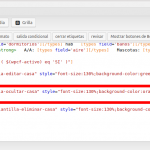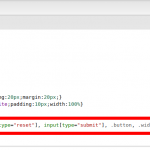This thread is resolved. Here is a description of the problem and solution.
Problem:
I'm experiencing 2 problems:
(1)I cannot edit the CSS for CRED form with ID=170 - please see highlighted the piece of CSS code I cannot change (in the attached screenshot cannot_edit_css.png).
(2)[toolset-edit-post-link] short code is not displaying the edit link for the specified layout slug in the VIEW with ID=158 - please see highlighted the [toolset-edit-post-link] that shows nothing (in the attached screenshot toolset_edit_post_link_shows_nothing.png] - I would expect the button to show with the CRED form edit link instead.
Solution:
(Issue 1) It is a Codemirror issue, currently you can try this:
Copy your CSS codes in another editor tools, for example Notepad ++
Edit it, the copy/paste into the CRED form CSS editor, and override exited CSS codes
(Issue 2) Since you are using a "Subscriber" user to edit the post with CRED form, Please try this:
Dashboard-> Toolset-> Access Control-> CRED Forms,
in column (Edit Own Custom Post with CRED Form "Formulario para Ocultar Casas de Alquiler"), enable option for user role "Subscriber" and test again
Relevant Documentation:
This is the technical support forum for Toolset - a suite of plugins for developing WordPress sites without writing PHP.
Everyone can read this forum, but only Toolset clients can post in it. Toolset support works 6 days per week, 19 hours per day.
| Sun | Mon | Tue | Wed | Thu | Fri | Sat |
|---|---|---|---|---|---|---|
| - | 9:00 – 13:00 | 9:00 – 13:00 | 9:00 – 13:00 | 9:00 – 13:00 | 9:00 – 13:00 | - |
| - | 14:00 – 18:00 | 14:00 – 18:00 | 14:00 – 18:00 | 14:00 – 18:00 | 14:00 – 18:00 | - |
Supporter timezone: Asia/Hong_Kong (GMT+08:00)
This topic contains 4 replies, has 2 voices.
Last updated by 6 years, 8 months ago.
Assisted by: Luo Yang.