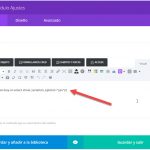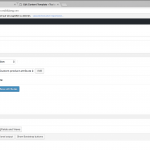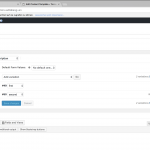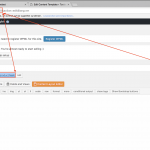This is the technical support forum for Toolset - a suite of plugins for developing WordPress sites without writing PHP.
Everyone can read this forum, but only Toolset clients can post in it. Toolset support works 6 days per week, 19 hours per day.
Hoy no hay técnicos de soporte disponibles en el foro Juego de herramientas. Siéntase libre de enviar sus tiques y les daremos trámite tan pronto como estemos disponibles en línea. Gracias por su comprensión.
| Sun | Mon | Tue | Wed | Thu | Fri | Sat |
|---|---|---|---|---|---|---|
| - | - | 14:00 – 20:00 | 14:00 – 20:00 | 14:00 – 20:00 | 14:00 – 20:00 | 14:00 – 20:00 |
| - | - | - | - | - | - | - |
Supporter timezone: Asia/Ho_Chi_Minh (GMT+07:00)
Etiquetado: Views plugin
Este tema contiene 20 respuestas, tiene 2 mensajes.
Última actualización por Beda hace 6 años, 8 meses.
Asistido por: Beda.
On the product page of my site (enlace oculto) built with WooCommerce Views the JfControls Developer product is a product with variations based on the WooCommerce subscriptions plugin, but unlike normal products that are not subscriptions, I can not choose the type of product and buy it .
WooCommerce Views does not work with the variable products that are subscriptions?
Look at the screenshots.
Thanks for your help.
Best regards,
Francisco R.
Well, in theory, if WooCommerce subscriptions would register it's data for the variable product just as WooCommerce does, there could not be any error at all.
If this works just fine with variable products NOT using that Plugin - then the issue is based on how that plugin stores the data required by WooCommerce, and WooCommerce Views of course expects correct WooCommerce API based data.
Can you confirm it works just fine for every variable product, unless you use variations created by the subscription plugin?
If this is the case, I will need to have some steps on how to create such a product, so then I can analyze what happens.
But this smells like an issue based on how the data is stored.
Eventually, in the database, there will be another, unexpected syntax. Or, the values are unexpected.
I need to have a working copy of such a product locally.
Can you instruct me how you create it, if the issue is happening only with those specific variable products?
Additionally, I need to know if this all works great when you remove WooCommerce Views from the game.
Is the issue not appearing in that case, then it is really an issue of what WooCommerce usually saves, but now this seems different due to the Subscriptions plugin.
Hi Beda,
There is hardly difference to create a product with variations in subscriptions.
After creating a product, simply select the option 'Variable subscription'. Then re-save the product.
The variations are created on the 'Variaciones' tab with the 'Ir' button.
On my site you have a created a variable subscription product, it's 'JfControls Developer':
enlace oculto
The shop page is:
enlace oculto
On this page you can see that products with variations without subscriptions work perfectly.
You can see all the steps in the screenshots.
Thanks for your help.
Note: By the way, you know how is the matter of styles to make DIVI compatible with Bootstrap?
WooCommerce Subscriptions is a paid Plugin, I cannot test this locally.
I see how to set this up on your site, but I need to debug it locally.
Please can you provide me a copy of the Plugin, and eventually let me know what the outcome of the suggested steps here is?
https://toolset.com/forums/topic/products-page-and-woocommerce-subscriptions-problem/#post-597328
I cannot test this on your live site, I suggest for this a Development site.
After I receive a copy of the plugin I can try to replicate this issue locally as well, and open a compatibility report so to find a solution to it.
Related to the DIVI issue, I will update the related thread once I have valid news from the Developers.
Downloaded, thank you.
I will deploy a system locally and get back at you ASAP.
I will leave this ticket in "I am working on it" status.
Ok Thanks Beda.
As I was saying to your colleagues Niguel and Christian, as Toolset Access is currently I think it is useless. The only thing I have achieved trying to use it is headaches with other plugins, wasting time, not achieving anything.
Since I started with Toolset Everything are problems, problems with DIVI and Bootstrap, problems with Toolset Access, problems with the rendering of woocommerce products, rendering the footer of the pages, etc ...
Your partner Luo does not seem to want to help me with a problem I have with the rendering of shortcode 'views' in the footer.
https://toolset.com/forums/topic/problems-with-the-rendering-of-views-in-footer-woocommerce-products/
Toolset has no support to handle custom avatars in users, it does not have support for user confirmation through email. It does not have support to make membership sites.
You're supposed to be working with all these problems, but I do not see any progress.
It's all very disappointing.
I'm pretty depressed with all this experience.????
I apologize the situation you describe.
Let me give some feedback:
Toolset has no support to handle custom avatars in users
The entire WordPress is built over avatars coming either from WordPress (those default avatars) or from gravatar.com
Toolset does not add custom gravatars, as it is not within the scope of it.
You can display it with [wpv-current-user info="profile_picture"]
it does not have support for user confirmation through email.
As well here, we just follow WordPress standards.
WordPress does not send me any Email to confirm an user, and also it does not send Passwords into the blank, as it has been requested a few times.
I do not think we will add this feature, but it is filed already, for the Developers to look at it.
It does not have support to make membership sites
I am not sure to follow.
Toolset is ready for membership sites.
We even have a tutorial for it.
https://toolset.com/2016/10/create-membership-site-toolset-new-tutorials-available/
https://toolset.com/learn/create-membership-site-wordpress-using-toolset-plugins/
https://toolset.com/2015/03/building-a-membership-site-with-wordpress-a-challenge-or-a-piece-of-cake-a-case-study/
You're supposed to be working with all these problems, but I do not see any progress.
We are working on the many to many relationships to be implemented in CRED, Access and Layouts, + the stable versions of the current beta Types and Views.
We do not have a schedule like open source softwares with static ETA's.
Propiertary Software does not have the same release process as a public.
Every feature you request is carefully evaluated by people who have a bright overview of the project and implemented according the plans made by those people.
We take every request serious.
Let's keep this on topic here and follow with the WooCommerce Subscriptions issue:
The WooCommerce Products that use the completely new status "Variable Subscription", added by a Plugin called WooCommerce Subscriptions, is not behaving the same as for other variable products (native WooCommerce variability) in the Front end output of the ShortCode "wpv-woo-buy-options".
I cannot confirm this.
I tested this extensively with the Plugin you provided:
1. I setup a WooCommerce/Toolset/WooCommerce Subscriptions Install
2. I created a Content Template for my products and used:
PRICE:[types field='views_woo_price'][/types]<br> [wpv-woo-buy-options add_to_cart_text="add to cart" show_quantity_in_button="yes" group_add_to_cart_text="Grouped" show_variation_options="yes"]
3. I created some products both with native WooCommerce variables and Variable Subscriptions
4. This allows me for all kind of products (simple, variable or variable subscriptions) to see the select Field to pick the variation.
Please correct me in my steps if I am wrong, if it's correct then the issue must be either a conflict with another plugin, or some issue with the syntax or values in the product.
It would need to be debugged locally with a copy of the site.
As I have indicated in the other ticket, Toolset Access can not be used to make membership sites, the documentation you have done is for a site so trivial that it does not work for any type of real web. Toolset Access is like using a toy car with respect to a real car.
WooCommerce subscriptions only supports one role, which is clearly insufficient to make a membership website, however, when joined with the WooCommerce memberships plugin, all the power is added to create plans, move from one plan to another, protect pages, posts, etc.
Toolset Access does not include all the possibilities of the WooCommerce memberships plugin, so its union with WooCommerce subscriptions is completely deficient.
Apart from that, Toolset Access gives all kinds of problems with other plugins that handle roles, such as the FAST plugin, as Nigel has experienced in another of my tickets.
As I said, now I have to redo many things on the web, so I leave this problem parked pending to see it in the new circumstances.
I'll tell you something.
Beda. Thank you very much for your help and information.
Note: Regarding the characteristics that you should add and that surely you will not add, I get the impression that your developers live in a parallel world.
Is that they do not see the other plugins in the market?
Do not see what they are offering?
It is currently strange to find a company that lives outside the reality of its competition, but, of course, that is your problem and that of your bosses.
I can only advise.
I unterstand, and forwarded your concerns.
Related to the issue - is it working for you with the suggestions above?
If not, can you let me know?
Then this must be another setting, or a 3rd party that is conflicting, or it is how the whole content is shown in the front end (perhaps this is done through more elements of DIVI, I used only the suggested way of designing the content template with DIVI, just as outlined above).
I see in your install that the Products are not styled with Content Templates.
This is not what I have been reported, and also not what I suggested - can you let me know where the content template is?
As usual, you need to use Content Templates and assign it to the products, and then in the Content Template you can add the shortcode I showed.
But it might be that I miss a step?
If you compare https://toolset.com/forums/topic/products-page-and-woocommerce-subscriptions-problem/#post-598139 with your steps, is this exactly what you do?
If so, then there must be a conflict with one of the several other plugins installed.
To further debug I either need a local copy, or we need to try that on the online site, although I do not suggest this.
Do you have a copy of this particular site to sen to me?
Another possible approach is that you quickly try this one a fresh install with Toolset and the required plugins only.
Since you exactly know what Subscription to set up - it might be that you can replicate this on a fresh install, which you can then easily send to me.
I tried this several times and for me it works, but I might use wrong subscription settings?
Please let me know.
The instructions that you gave me in the other ticket have not yet been put into practice, as I said I have to vary many things, since I'm going to disable Toolset Access, since it can not be used to create a membership site and I have to use specific plugins for this matter.
Regarding this ticket, in which I am now answering, the problem only occurred on the general page of products (enlace oculto), not on the page of each product, as I use the standard template of DIVI the page of each product correctly shows the selection field of the subscription variations.
I doubt very much that if I make a content template for the pages of the products it looks correctly.
Can you send me a screenshot of the local installation that you have made in which a product page shows the selection field of the subscriptions variations?
I have a content template created for the visualization of each product on the woocommerce products page (enlace oculto), I have shown it to you in the screenshots that I have attached in the previous message. In that content template I have put the code that you had indicated in this ticket:
PRICE:[types field='views_woo_price'][/types] [wpv-woo-buy-options add_to_cart_text="add to cart" show_quantity_in_button="yes" group_add_to_cart_text="Grouped" show_variation_options="yes"]
and as you will see in the screenshots it only shows the price of the product, but it does not show the variations of the product, not even in those other products that do not use the type of 'Variable Subscriptions' product, but use the standard variable product type of woocommerce. That worked before with the shortcode that I had from Toolset Views:
{!{wpv-woo-buy-or-select show_variation_options="yes"}!}
But that shortcode does not show the types for a product with 'Variable subscription'.
If I change the previous shortcode for the new one you gave me:
PRICE: [types field = 'views_woo_price'] [/ types] [wpv-woo-buy-options add_to_cart_text = "add to cart" show_quantity_in_button = "yes" group_add_to_cart_text = "Grouped" show_variation_options = "yes"]
only the price is shown, but not the variation selection field, nor the button.
What I want you to understand is that the problem is not on the page of each product.
The problem is not in:
enlace oculto
enlace oculto
enlace oculto
In these pages the selection fields of subscription variations or standard variations work properly, since these pages are being rendered with the standard template of DIVI, that is, the WooCommerce.
The problem is only on the page that shows all the products:
enlace oculto
because on this page I am using a Toolset content template and the standard Toolset shortcodes.
Please, send me a screenshot of your wordpress local test install where you can see the selection field of subscription variations in your products page and the button to add to the cart the selected subscription.
Note: I have enabled and disabled the plugins in my site and it always works incorrectly.
Thanks for your help Beda.
I am sorry I did not upload the images.
Here they are.
As you see on my end, using Toolset, WooCommerce and WooCommerce Views, inserting the ShortCode displays it's expected data on the front end.
On a shop page, which is an archive, the ShortCode seems to fail to output the desired data there.
It works fine on single Content Templates, but not in the Archive View.
Now, for WooCommerce Variable products the ShortCode will output a Add to cart button for the product listing page.
For variable products the Select options button will be displayed.
The user first has to select a product variation, the Select options button will take the user to the product detail page, where they can select a Variant and add it to the cart.
That works also only partially as described, since the Select variation field does not take you anywhere, instead, you will choose the variation right there and then, add it to the cart, and then you are redirected.
It does not work at all for this new Variable type of the WooCommerce Subscriptions Plugin, in the Shop.
It is strange that it works on the single post, it seems we do not receive the full data on an archive.
I have Reported this as a compatibility issue to be handled.
For now I know of no workaround, unless eventually a custom link, that mimics the behavior of the Views ShortCode (linking to the single product post).
I am sorry that at first I thought you refer to the single post (product) since you mentioned the Content Template.
I understand now that this is the Loop Item in the View Archive.
Thank you for clarifying this.