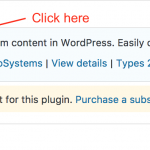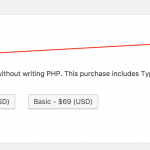I'm trying to install the Toolset plugin like I always did ( https://toolset.com/documentation/getting-started-with-toolset/installing-toolset/installation-step-by-step/ ) installing Types, registering, adding the other plugins automatically.. But it doesn't work anymore.. Is that normal now?
It works exactly as elaborated in that DOC.
1. Download Types from the Download Area in your Toolset Account
2. Activate it
3. Register it
4. Download the rest of Toolset.
I added 2 ScreenShots
At what step does your process fail?
Thanks,
I see what it was now. WP-Types from wordpress.org is not the same as the one downloaded frommy account anymore.. I'll download that one and start with it from now on.
Have a great week
I need to clarify something:
WP-Types from wordpress.org is not the same as the one downloaded from my account anymore
At first, I was a bit puzzled, but then I tried to install both and got this result:
1. Download types from either wp-types or wp-org
2. Install it
3. Activate it.
It says:
You must have a valid subscription in order to get upgrades or support for this plugin. Purchase a subscription or enter an existing site key.
That is not expected.
It should say:
You must have a valid subscription in order to get Toolset Plugins. Purchase a subscription or enter an existing site key if you want to download other, paid Toolset Plugins.
This is a GUI / UX Issue and I reported it.
But it gets a little worse it seems.
If you download the "WP Types" Types, and register, you cannot see any toolset plugin in enlace oculto
The List is not there at all.
If you do the same with the "WP ORG" Types version, you can see them!
What solves the issue is:
- click the ‘check for updates’ button on the automatic downloads page for the Toolset plugins
- or, after you did the above installation steps with the "WP Org" Types… it will also work with the WP Types plugin.
So, this is quite cumbersome, and I wanted to ask you if you can confirm that what I elaborate above, is what you wanted to report?
Thanks!
It's the opposite. The Types plugin from wordpress.org did not allow me to download plugins after I registered to my full account.
The one from https://toolset.com DOES let me download the other plugins once registered
OK, this is strange, I got the opposite.
But either way, this is now solved in 2.2.15
You need to manually update the Plugin which means, you can grab it from the Toolset Download area, and replace the current Plugin Folder in the FTP with it.
Then all the issues are solved.
Please, can you as well confirm this?
I just tested it and it works for me.
I had done so already yes.
So you're saying that from now on, things are back to normal, I can install Types from wordpress.org and then register from there with my license?