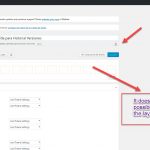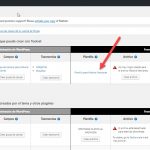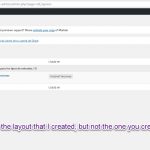I have read your opening message.
I can not create a layout with DIVI for a new CPT.
I have Toolset Views 2.5 installed.
Also, when I'm inside the new layout I can not delete it.
Look at the screenshots.
Thanks for your help.
Best regards,
Francisco R.
- I can create a layout with DIVI just fine in your install.
I show that here:
admin.php?page=dd_layouts_edit&layout_id=37515&new=true#
It might be that we confuse something here.
I understand "with DIVI" as "using DIVI (theme)".
And that is what you can do using DIVI and layouts:
- create new content layouts or templates layouts with Toolset and apply them to the contents, also controlling theme options while doing so
- I am also able to delete layouts
I just deleted the one I created previously. I did this by clicking on the Bin Button within the Layouts edit screen under Toolset > Layouts > Edit your Layout > Bin Button
- I also gave feedback on the Screenshots.
Maybe I massively misunderstand the issue.
We can also proceed in Spanish if you wish, I see your site is in Spanish?
Related to your last comment, let me reply:
Where is DIVI Builder here?
The issue you are saying is through 'Toolset Layouts', but not by DIVI Builder.
How can I create the 'Versions History' layout with DIVI Builder?
By the way, what do you mean, I've given you a bad URL?
What URL did you use?
- The DIVI Builder is not part of this integration we released.
The integrations are about Theme Options.
You will see them in the Layouts you create.
The DIVI Builder can be used too, more about that later.
- You show me Screenshots of Layouts - I do not understand how that is related to the Builder?
In Layouts you cannot use the Builder, if that is what you mean.
- How can I create the 'Versions History' layout with DIVI Builder?
We do not recommend to use Layouts with DIVI especially because it comes with a page builder:
https://toolset.com/documentation/recommended-themes/toolset-divi-integration/
https://toolset.com/documentation/recommended-themes/toolset-divi-integration/create-templates-for-custom-post-types-with-divi-builder-and-toolset/
That DOC explains what you try to achieve. Does this help?
Related to the wrong URL, I think in the first there is an underscore, in the second a dash.
I did not notice that in the beginning.
Thank you