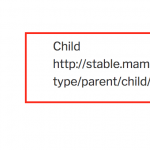Everyone can read this forum, but only Toolset clients and people who registered for Types community support can post in it.
| Sun | Mon | Tue | Wed | Thu | Fri | Sat |
|---|---|---|---|---|---|---|
| - | - | 14:00 – 20:00 | 14:00 – 20:00 | 14:00 – 20:00 | 14:00 – 20:00 | 14:00 – 20:00 |
| - | - | - | - | - | - | - |
Supporter timezone: Asia/Ho_Chi_Minh (GMT+07:00)
Etiquetado: Integrating with your own theme, Layouts plugin
Documentación relacionada:
Este tema contiene 56 respuestas, tiene 6 mensajes.
Última actualización por Akhil hace 7 años, 4 meses.
Asistido por: Beda.
Hello,
I have bought Toolset for 1 web, but I have had to disable all Toolset plugins.
The website is made with the EXTRA Theme by Elegant Themes.
When the Toolset plugins are active the content of the web shrinks and the text and logo of the menu bars becomes more shrunken.
Look at the screenshots.
Best regards,
Francisco R.
It might be a Framework issue.
Can you check in Toolset > Settings > General > Bootstrap loading what is loaded?
For Themes that do not use Bootstrap at all, you can use "Toolset should load Bootstrap 3.0"
Specially if the Theme is not using Bootstrap and you use Layouts, this should be the setting.
Now, if your theme is loading its own Bootstrap then you should choose "The theme or another plugin is already loading Bootstrap 3.0".
In the case your Theme is using a fully customised Bootstrap Version, then, you perhaps have to try with "This site is not using Bootstrap CSS", because it would conflict with the native (and that is what Toolset uses) Bootstrap.
Please let me know if some of those settings work for you.
If not, then I will need a copy of the Theme so I can test it locally.
I enable a private reply for that, so you can share the theme in a Google Drive ZIP folder, which you can share "with anyone who has this link".
Thank you!
Hola Beda,
Veo que hablas español, por lo que si no te importa seguimos hablando en español.
La opción que me ha funcionado es "The theme or another plugin is already loading Bootstrap 3.0".
EXTRA no utiliza Bootstrap, eso lo tengo claro, no obstante, utilizo un plugin de Tribulant Newsletters que creo que utiliza Bootstrap, aunque no sé qué versión de Bootstrap utiliza.
Teniendo conectada la opción anterior (The theme or another plugin is already loading Bootstrap 3.0) ¿Cómo podría saber si los componentes de Toolset van a funcionar correctamente y están utilizando Bootstrap?
Otra pregunta, si es el plugin de Tribulant Newsletters el que tiene Bootstrap, ¿porqué está influenciando Toolset al tema EXTRA, si EXTRA no utiliza Bootstrap?
No he utilizado, ni tengo Google Drive, debería de tenerlo para las cuestiones de soporte?
Cuando dices 'Google Drive ZIP folder' te refieres a comprimir el tema EXTRA y enviartelo para que lo descargues?
Aunque si el culpable es Tribulant Newsletter entonces no podrías comprobar nada.
Por favor, respóndeme a todas estas preguntas.
Muchas gracias por tu ayuda.
Saludos,
Francisco R.
Teniendo conectada la opción anterior (The theme or another plugin is already loading Bootstrap 3.0) ¿Cómo podría saber si los componentes de Toolset van a funcionar correctamente y están utilizando Bootstrap?
Podrias hacer un test como sigue:
1. Crea una View, puedes utilizar quilquier Post Type por esto
2. En el Loop Editor, utiliza "Bootstrap grid"
3. Addiciona algunos campos
4. Guarda la View y la colocas en una pagina
En el front end ahora deberias ver un BootsTrap Grid similar a la captura de pantalla que adicione.
El ejemplo es un GRID de dos columnas.
Otra pregunta, si es el plugin de Tribulant Newsletters el que tiene Bootstrap, ¿porqué está influenciando Toolset al tema EXTRA, si EXTRA no utiliza Bootstrap?
Toolset no influencia el Theme.
Pero, depende de que el Theme entrega. Si viene o no con Bootstrap, esto puede hacer conflictos.
Desde que su plugin entrega el Bootstrap, la opcion "The theme or another plugin is already loading Bootstrap 3.0" es la corecta.
No he utilizado, ni tengo Google Drive, debería de tenerlo para las cuestiones de soporte?
No necesariamente.
Pero es muy conveniente.
Puedes tambien usar DropBox o algun otro servicio de Cloud Sharing.
Cuando dices 'Google Drive ZIP folder' te refieres a comprimir el tema EXTRA y enviartelo para que lo descargues?
Exactamente.
Aunque si el culpable es Tribulant Newsletter entonces no podrías comprobar nada.
La idea es de hacer el test con este theme.
Caso el problema no aparece sin este Plugin "Tribulant Newsletter", el problema no es el theme pero este plugin, y entonces deberias enviarme el Plugin.
Aunque, por lo que yo entiendo, el problema no existe si la opcion "The theme or another plugin is already loading Bootstrap 3.0" esta selecionado.
En este caso no hay problemas a solver, caso todo funciona bien.
Acabo de comprar Toolset, soy completamente primerizo, por lo que no sé cómo hacer la prueba que me comentas.
Me podrías dar pasos precisos para hacer esa prueba o es conveniente que primero haga los tutoriales de iniciación.
Aconsejame como empezar y cómo hacer esa prueba.
Por cierto, que plugin utilizais para vuestro foro?
La información de depuración que os he colocado es la que me ofrece WPML, porque no sé cómo obtenerla desde alguna opción de Toolset.
WPML ya hizo el dashboard y la web más lentas, ahora parece que la simple instalación de Toolset los ha hecho aún más lentos. Se puede hacer algo para este problema?
Muchas gracias por toda tu ayuda.
Saludos,
Francisco R.
Me podrías dar pasos precisos para hacer esa prueba o es conveniente que primero haga los tutoriales de iniciación.
Los pasos esatos de aqui:
https://toolset.com/forums/topic/extra-theme-and-toolset-serious-problems/#post-535184
1. Crea una View, puedes utilizar quilquier Post Type por esto
(Toolset > Views > New)
2. En el Loop Editor, utiliza "Bootstrap grid"
(https://toolset.com/es/documentacion/guias-de-usuario/view-layouts-101/)
3. Addiciona algunos campos con el buton "Fields and Views"
4. Guarda la View y la colocala en una pagina
DOC:
https://toolset.com/es/documentacion/guias-de-usuario/como-genera-html-una-view/
https://toolset.com/es/documentacion/guias-de-usuario/view-layouts-101/
Por cierto, que plugin utilizais para vuestro foro?
Varios. Pero por este tipo de sito, no se pueden utilizar Toolset Plugins porque la busqueda, con tantos usuarios y datos como el wp-types.com, seria demaciada lenta.
Utilizamos Views aqui, por ejemplo:
https://wpml.org/documentation/plugins-compatibility/
La información de depuración que os he colocado es la que me ofrece WPML, porque no sé cómo obtenerla desde alguna opción de Toolset.
Por Toolset, se obtiene en Toolset > Settings > To get this information, go to Toolset Debug Information. (al fin de la pagina)
O, puedes tambien abrir el "Help" menu en esta misma pagina, alli tambien esta explicado.
WPML ya hizo el dashboard y la web más lentas, ahora parece que la simple instalación de Toolset los ha hecho aún más lentos. Se puede hacer algo para este problema?
Toolset no deberia hacer el dashboard mas lento.
No hace nada, de verdad, hasta que crias algo de contenido con Toolset y lo utilizas en el Front End.
Para performance, tenemos una documentacion aqui:
https://toolset.com/documentation/user-guides/front-page-filters/how-to-use-views-parametric-search-on-large-sites/
Aqui un post donde explico el asunto mas precisamente:
https://toolset.com/forums/topic/can-toolset-can-handle-a-big-db/
Se quieres, me puedes proveer acceso a el sito asi puedo criar una View como explico mas arriba...
Su Theme o Plugins no utlizan Bootstrap.
He echo el test en esta View:
wp-admin/admin.php?page=views-editor&view_id=5854
Es visible en esta pagina:
/test-toolset-view/
Con el setting "The theme or another plugin is already loading Bootstrap 3.0" solo ves una lista.
Con el setting "Toolset should load Bootstrap 3.0" ves un GRID verdadero.
Pero con este setting todo el sito es destruido.
Necesito:
- El Theme
- Se necesito hacer algunos pasos especiales para obtener este tipo de menu, por favor puedes explicarmelos?
==> SI no planeas de utilizar Layouts o Views Bootstrap GRID output, no necesitas Bootstrap.
Pero, me gustaria analizar esto para encontrar una solucion.
Muy probablemente el Theme usa un Bootstrap personalizado, lo que haria imposible la compatibilidad con Toolset, obviamente.
Pero no soy seguro de esto, debo analisar el Theme.
Ya he replicado el problema!
Solo falta encontrar la razon pro el problema y alli te puedo proveer una solucion estable.
Voy a comunicarme de nuevo mañana con usted!
Es porque el Theme personaliza un estandard de Bootstrap:
container.
Con Bootstrap, el CSS es:
enlace oculto
@media (min-width: 1200px)
.container {
width: 1170px;
}
Con su Theme, es:
enlace oculto
.container {
position: relative;
width: 90%;
max-width: 1280px;
margin: 0 auto;
}
No podemos hacer mucho aqui.
O utilizas Bootstrap (de Toolset) y en este case deberias re-hacer los deseños con Layouts utilizando full width container, o utilizas tu theme pero no el bootstrap.
El Toolset no tiene falta aqui, porque el Theme personaliza el bootstrap.
Esto problema aparece con qualquier Plugin o Theme que no sigue los estandards.
Me alegra que hayas podido replicar el problema. 🙂
Por lo que has averiguado es un problema del propio tema EXTRA o del plugin de la Newsletter?
Tienes que tener en cuenta que EXTRA es un tema similar a DIVI, y ninguno de los 2 utilizan Bootstrap, además Toolset en compatible con DIVI, por lo que yo creo que el problema debe encontrarse en alguno de los otros plugins que tengo instalados en wordpress, pero igual puede ser un problema de EXTRA.
Ya me lo dirás.
Gracias de nuevo por toda tu ayuda.
Tendré que comentar este problema con el equipo de Elegant Themes, para ver que dicen.
Es raro que con DIVI no hayan hecho lo mismo.
Gracias por todo.
I don;'t speak Spanish so I'm not sure if you've resolved the issue -- so I am sharing my experience in case it is helpful.
I am using Extra and have observed the problem. Choosing "The theme or another plugin is already loading Bootstrap 3.0" in Toolset > Settings > General > Bootstrap seems to address the problem.
Donovan,
If the "The theme or another plugin is already loading Bootstrap 3.0" option is selected, the theme is rendered correctly, however, the Toolset layouts do not work correctly, as Beda has been able to check, so you can not use EXTRA properly and the Toolset layouts.
Beda told me that it is an EXTRA theme issue that uses a Bootstrap standard. I have to talk to the team at Elegant Themes to see what they say about it.
Kind Regards,
Francisco R.
Beda told me that it is an EXTRA theme issue that uses a Bootstrap standard. I have to talk to the team at Elegant Themes to see what they say about it.
I just want to clarify here:
EXTRA does NOT use the default Bootstrap Style, and that is exactly the problem.
They use default classes (like container) of Bootstrap but do alter the CSS that comes with it in Bootstrap.
They should not use such class names, as they simply conflict with Bootstrap.
But on the other hand "container" is quite a common HTML element of course.
I am just pointing this out because there is nothing we can do about it unless over-write the Theme's Styles.
To make the Theme compatible a class name like "container unique-identifier-here" should be used and then the CSS should address ONLY the "container unique-identifier-here", and NOT the "container" only.
What you can do here, is either re-apply the Theme's CSS to Toolset CSS, or re-style the whole site using Toolset Layouts, or not use Bootstrap at all.
If you use Bootstrap there is not chance to avoid a container to use the native Bootstrap CSS.
Also, if you alter the native Bootstrap Classes with Custom CSS so to mimic the Theme's CSS you will, there is no way around it, get issues with the rest of Bootstrap.
This Theme is not Bootstrap Compatible.
And there is not much we can do here. If you plan to use Bootstrap, which is needed if you use Layouts, you have to use another Theme or adapt it so strongly that you are faster by using another theme.
It will conflict with ALL things that ship Bootstrap and override the Theme style (like as for example the setting "Toolset should load Bootstrap 3.0" does.)
I apologise that I cannot give any solution for this.
As said, you can add Theme's CSS to Toolset CSS in Toolset > CSS/JS, but that will eventually overwrite native Bootstrap and create Conflicts.
You could ask the Theme Developers if they can use different Class names, but I think they will not do that.
If you style the whole Template with Layouts you can overcome all this but it will require you to rebuild all the Templates with Layouts and to integrate it as well first:
https://toolset.com/documentation/user-guides/layouts-theme-integration/
All of this is fine, but it was supposed that the grace of Toolset was that it was perfectly integrated with DIVI and EXTRA.
In fact, before buying Toolset, I asked if EXTRA was compatible with Toolset, and you told me that as it was based on DIVI there would be no problem using Toolset and EXTRA together. 🙁
El foro ‘Types Community Support’ está cerrado y no se permiten nuevos debates ni respuestas.