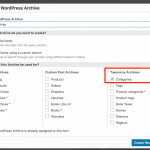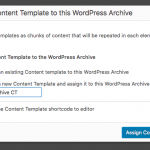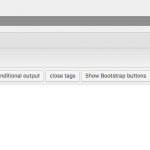Este hilo está resuelto. Aquí tiene una descripción del problema y la solución.
Problem: I would like to create 1 template and add it to all of my categories...but after the website will be managed by someone who doesn't know a lot about code and I want to give him the possibility to change some elements.
Solution:
I assume you are talking about category archive pages, like yoursite.com/category/uncategorized. If you want to use the same WPBakery template for all these category term archives, no special PHP template file is required. Go to Toolset > WordPress Archives and create a new WordPress Archive. Assign this archive to the "Category" taxonomy (see new-wp-archive.png).
Scroll down to the Loop output editor of this WordPress Archive and click the "Skip wizard" link. Place your cursor inside the wpv-loop tags and click "Content Template". Create a new Content Template and assign it to this archive (see new-ct-for-archive.png). Then scroll down to the Template Editor and you will be able to design this template with WPBakery, and you can allow your site admins to edit that template later with WPBakery (see edit-ct-with-wpbakery.png).
You should only use the hook wpv_filter_force_wordpress_archive if you want to use a template that is different from the one you assigned to the Category taxonomy (see new-wp-archive.png). Like for example, if you want to one WPBakery template created above for all terms in the Category taxonomy except "uncategorized", then you will create another WordPress Archive that is not assigned to any taxonomy or post type, and design its loop template with WPBakery like before. Then use the wpv_filter_force_wordpress_archive hook to show this new WordPress Archive if the current archive is "uncategorized".
Relevant Documentation:
This is the technical support forum for Toolset - a suite of plugins for developing WordPress sites without writing PHP.
Everyone can read this forum, but only Toolset clients can post in it. Toolset support works 6 days per week, 19 hours per day.
No supporters are available to work today on Toolset forum. Feel free to create tickets and we will handle it as soon as we are online. Thank you for your understanding.
| Sun | Mon | Tue | Wed | Thu | Fri | Sat |
|---|---|---|---|---|---|---|
| 8:00 – 12:00 | 8:00 – 12:00 | 8:00 – 12:00 | 8:00 – 12:00 | 8:00 – 12:00 | - | - |
| 13:00 – 17:00 | 13:00 – 17:00 | 13:00 – 17:00 | 13:00 – 17:00 | 13:00 – 17:00 | - | - |
Supporter timezone: America/New_York (GMT-04:00)
This topic contains 2 respuestas, has 2 mensajes.
Last updated by martyB hace 6 años.
Assisted by: Christian Cox.