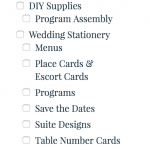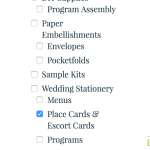I am trying to: create archive with parametric search
I visited this URL: hidden link
I expected to see: a filterable archive
Instead, I got: when I hit the submit button, it doesn't change the results.
When set to refresh page on submit, it just adds "wpv_filter_submit=Narrow+Items" to the URL.
When set to AJAX refresh on submit, it reloads but nothing changes.
When set to AJAX refresh on filter change, it reloads but nothing changes.
I am also having trouble with controlling which items show up in the taxonomy filters. On initial page load the filters are only showing non-empty terms, and then it changes once I try to click a checkbox to show all terms.
The clear button also does not work.
I've tried deactivating unnecessary plugins as well switching to default theme.
hidden link returns me a Error 404 not found.
Is that page only visible to Logged in Users?
There are several Bugs in the Views Custom Search which might affect you, please try to apply the patches provided and try again:
https://toolset.com/known-issues/?wpv-pr-child-of-download%5B%5D=308&wpv_post_search&wpv_aux_current_post_id=399043&wpv_sort_orderby=post_date&wpv_sort_order=desc&wpv_view_count=401205-TCPID399043&errata-status%5B%5D=1
If then the issues persist, I would need to request temporary access (WP-Admin and FTP) to your site
- preferably to a test site where the problem has been replicated if possible -
in order to be of better help and check if some configurations might need to be changed
Your next answer will be private which means only you and I have access to it.
❌ Please backup your database and website ❌
✙ I would, if possible, need access to a site where only a minimal set of Plugins and a default theme is active.
This to avoid eventual compatibility issues with other software.
✙ I would additionally need your permission to de- and re-activate Plugins and the Theme, and to change configurations on the site.
This is also a reason the backup is really important
✙ Please add the Links to:
- The Views Archive Edit Screen
- The corresponding Front End Page/Screen