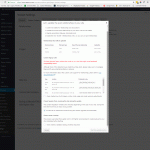Hi Minesh,
This is related to the issue you helped me with.
https://toolset.com/forums/topic/connecting-two-cpts-with-intermediary-cpt-via-cred-new-form/
I am getting prompted by Toolset to update the Post Relationships. When I run the migration code is says it has detected legacy realtionship code that could cause compatibility issues. It's related to the code you created and flaced in the functions.php file in the child theme. (see screenshot).
I thought it best to run this by you before I fully run the update to make sure it does not break anything.
Please advise,
Respectfully,
Ronald
Hello,
In the new post type relationships of Types plugin, you will need to use new API function to connect posts, I suggest you try these:
1) Backup your website,
2) Run the Relationships migration,
then you will be able to get the new relationship's settings
3) follow our document to setup your custom PHP codes:
a) in the custom PHP codes:
// fetch existing writer posts and delete it
$result = get_posts(array(
'fields' => 'ids',
'post_type' => 'writer',
'meta_query' => array(
array(
'key' => '_wpcf_belongs_article_id',
'value' => $post_id,
)
)));
Replace it with function toolset_get_related_posts()
https://toolset.com/documentation/customizing-sites-using-php/post-relationships-api/#toolset_get_related_posts
This part:
update_post_meta($insert_post_id, '_wpcf_belongs_article_id',$post_id);
update_post_meta($insert_post_id, '_wpcf_belongs_member_id',$_POST['_wpcf_belongs_member_id']);
replace with the function toolset_connect_posts()
https://toolset.com/documentation/customizing-sites-using-php/post-relationships-api/#toolset_connect_posts
Thanks Luo,
Scary stuff, relations migration, function updates. I'll need to do this over the weekend when no one is one on the site, hence why I'm keeping this support ticket open. I'll let you know how it goes.
OK, please update this thread if you need more assistance for it, and I have enabled the private message box, in case you need help to modify the custom PHP codes.
Hi Luo, I will be performing this update this weekend so just to give you a heads up... probably on Sunday night, Seattle time.
OK, please update this thread if you still need assistance for it, thanks
Yes, the new post type relationship does Backward compatible with old version of Types plugin, so your codes will work.
So you don't need to be concerned, and everything should be setup correctly.
But for future version of Toolset plugins, it is recommended to migrate your codes to the new post type API, see my answer:
https://toolset.com/forums/topic/relationships-migration-of-connecting-cpts-with-intermediary-cpt-via-cred-form/#post-919772
I'm glad my code works after the migration but it sounds like there could be problems with future plugins. I will tackle this another day. Thank you for your help Luo. Don't be surprised if you see my name again during future Toolset upgrades.