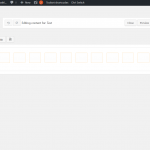Hi Mohammed
OK, it allows you to load the plugins now, but when selecting either Views or layouts from the admin side menu, it just returns a blank screen, all the other WP_Toolset menu options work.
Regards
Dave
Hi Alex,
I think that we have an issue here. I'm going to report it. please keep following this ticket and I will notify you once I get any news.
Thanks.
Hi Alex,
Do you mind providing me the access credentials to your website in order to test and work on the issue?
I will set the next reply as a private one for you so that you can provide the credentials securely.
Thanks.
Hi Alex,
No need to provide the access detials, I'm able now to reproduce the issue on my local machine.
Just wait and keep following this ticket, we will work on this issue and update you ASAP.
Thanks.
Hi Kan,
You only need to deactivate the DIVI integration plugin and activate the Latest Layots and Views Beta versions.
You also could see a message under the Layout edito (The layout is not assigned to content, so you cannot control the theme settings. Once you assign this layout to content, you will see the theme options that are relevant for that kind of content.)
So, you have to assign the Layout to some content in order to see and control the theme settings.
If you already did that, then I will be thankfull if you elaborated more with you issue. maybe some steps can guide me to your issue. You may provide me some screenshots that descibes you issue clearly.
Thanks.
Hey Mohammed,
the Divi Integration Plugin isn't activated and i installed the latest beta of Layouts 2.1-b3 and Views 2.5-b2.
But (The layout is not assigned to content, so you cannot control the theme settings. Once you assign this layout to content, you will see the theme options that are relevant for that kind of content.) -
yes i know what you mean, but i cant edit the first and the second row - on my first Screenshot you will see it.
It always show "The divi-social-icons cell type is no longer available.<br> (Make sure that the cell type is available and that you have the required user permissions to handle that cell type." anymore.
How can i edit this now?
alex
Hi @alex,
My previous reply was to @Kan :https://toolset.com/forums/topic/issues-between-divi-and-toolset-integration/page/2/#post-574133
I alrady invistigated in your issue and reported it to the development team and they will work on it ASAP then I will update you here.
FYI, your issue is a high priority one. so, It should be fixed soon.
Thanks.
Hi @alex,
As I informed you, I reported the issue to the development team and their response is the folloowing:
This is expected because the custom cells are not included in the compatibility modules we've just developed because practically the "Theme Settings" are replacing the cells.
And the new integration method make using the old DIVI cells useless since it controls the setting itself which controls what can bw shown and what can be hiden.
Since the layout now displays in "the_content" area, so one can control footer, header and sidebar with settings rather than with a cell.
The summary here is that Layouts can control every section in the page either from the content area(Using the Layout editor) or the other sections like footer, the header,and widgets using the new theme integration method by controlling the theme options in each Layout.
So, To have such cells you still need to use the integration with the Layouts Beta.
Thanks.
@ Mohammed,
I certainly did not use or install any Divi Integration Plugin as you mentioned. I only installed the latest beta versions of the Views and Layouts. Again, as you can see in the screen shot, I could see the "Theme Settings" to make changes to the Divi theme even it is assigned to the Page or page content. I am just wondering why it would not show on my screen even when I already activated the beta versions and assign the layout to the content.
Hi @Kan ,
I need to check your website myself.
And to avoid many replies here because the purpose of this ticket is mainly to gather the issues and suggestions.
I'm kindly asking you to open a new ticket and assign it to me so that I can check your website.
You will be allowed to provide the access credentials of your website in the new ticket.So, I will be thankfull if you provided the credentials there.
Thanks.
@mohammed, thank you very much. I just submitted the ticket. I did not see that I could assign the ticket to you directly so I just wrote it in to assign it to you. Once you replied, I will provide you with the login information to the website. Thank you.
Hi All,
I was just taking the new Types beta for a spin and I noticed that on my install on Divi test site that the theme options down the bottom of layouts and templates have no effect on the header style. It remains at the default for the Header and Footer. The only option that seems to work is the sidebar left, fullwidth and right but my main content overlaps the right sidebar.
Note: I used the non beta Types to verify as well.
Hi Stephen,
I just tested the header and footer and sider bar theme options in a Layout I created. every option affects the page as expected.
Could you please try the following steps:
- To make sure that there are no conflicts with other plugins, please deactivate all-non Toolset plugins before testing.
- Double check that you have the latest DIVI version and the latest Layouts stable version and also the latest Views and Layouts Betas installed on your website.
-Open the Layout that you use for testing then check the browser console for any errors and share them with me here if any: hidden link
If the previous steps didn't help, please open a new ticket, assign it to me and I will be thankful if you provided the access credentials to your website in the new ticket in order to save some time.
Thanks.
Hi Mohammed,
I did a clean install of my test site on local host. And many of the options now work.
In Divi we don't get the option to hide the title and featured image like in Generate Press.
Hi Stephen,
It's great to see it working with you.
About Show/Hide featured image, it's already under discussion. no decision is taken till now but we are discussing it.
About Show/Hide the title, could you please let me know how can I find this option in DIVI theme options or in the customizer?
I will be thankful if you provided me a screenshot or some steps to guide me to this option.
FYI, It's expected that you might find some them option in the Layout edit screen for GeneratePress which doesn't exist in DIVI case.
That's because we use only the existing options in the theme itself, we are not adding any additional options to the themes, we only use their available options.
So, for example, if there is no option to control the title in DIVI, then, Layouts will not offer this option.
Thanks.