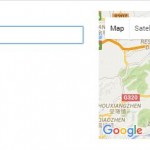Hello,
I am in China and trying to save addresses with both Chinese characters and English, which Google Maps accepts (its necessary), so not sure if this information is helpful or not.
Here is my problem:
When I save an address in the Google Maps address field (and I did check that it is searchable on Google Maps first, so it is a real address), it gets replaced with another address.
See the attached pictures to see what I'm experiencing.
Thanks!
The Address Field for Toolset Maps accepts only Latin Characters.
As soon you enter only, or mixed with Chinese Characters or any other, it gets stripped.
I was able to enter the exact Chinese Address by just using the English equivalent that Google uses as well.
But as soon you enter Chinese Characters it gets stripped, and the Address relocated.
Even with the new supplied Filters (from the other Thread and the proper version of the plugin this persist.
I am escalating it as a BUG, but please acknowledge that it actually might not be a BUG, as the address works perfectly with the english equivalent.
Please expect my infos here.
Thank you for your patience.
Hello George,
There was a misunderstanding here, actually there is no restriction to only latin characters in Types fields. The issue here is different, this is something that's happening on Google online examples as well, you can check it directly here: hidden link
I've tested several examples from the link below using "Wat Chedi Luang Worawihan大佛塔寺" and they didn't show me any suggestion. Even if I pu only Wat Chedi I can't see anything, limiting this to Wat I can see some suggestions.
It makes me think that although you can find the address directly in the Google Maps, the suggestion system is a little bit outdated.
Hey Adriano,
I am in the US on a business trip (so Google works fine now), so the addresses are saving correctly. I will keep this open while I wait for a dev version of Maps in my other post, just to make sure the autolocate will also be switched to use google.cn/maps too.
Thaks
Great, I'll be waiting for your feedback.
Looks like everything is good here since the last update. Thank you!