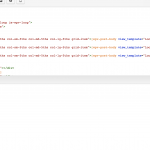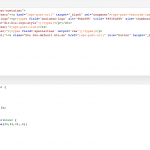Dieser Thread wurde gelöst. Hier ist eine Beschreibung des Problems und der Lösung.
Problem:
How to make each row equal height, and match the height of the tallest grid item within each row? I'd prefer the grid to automatically adapted to the height of the tallest item in each row.
Solution:
Here is basic HTML structure for creating Equal heights for each column in a row:
https://toolset.com/forums/topic/equal-heights-for-each-row-in-bootstrap-grid/#post-589049
This is the technical support forum for Toolset - a suite of plugins for developing WordPress sites without writing PHP.
Everyone can read this forum, but only Toolset clients can post in it. Toolset support works 6 days per week, 19 hours per day.
No supporters are available to work today on Toolset forum. Feel free to create tickets and we will handle it as soon as we are online. Thank you for your understanding.
| Sun | Mon | Tue | Wed | Thu | Fri | Sat |
|---|---|---|---|---|---|---|
| - | 12:00 – 17:00 | 12:00 – 17:00 | 12:00 – 17:00 | 12:00 – 17:00 | 12:00 – 17:00 | - |
| - | 18:00 – 21:00 | 18:00 – 21:00 | 18:00 – 21:00 | 18:00 – 21:00 | 18:00 – 21:00 | - |
Supporter timezone: Asia/Karachi (GMT+05:00)
This topic contains 2 Antworten, has 2 Stimmen.
Last updated by Brent Urbanski vor 6 Jahre, 5 Monate.
Assisted by: Noman.