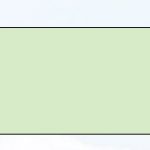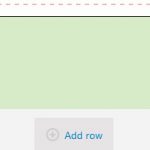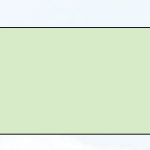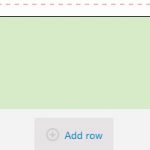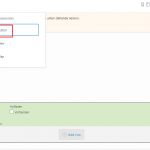Hello,
I've assigned an icon to a toolset button. This is also displayed correctly in the block editor. Unfortunately not in the frontend.
See pictures.
Hello,
How do you setup those icons? are they from other plugins?
Please provide detail steps to duplicate the same problem, if it needs other plugins, please provide the downloadable URL for it.
I need to test it in my localhost, thanks
Hi,
as you can see from the hardcopy "block settings", i use the toolset block "buttons" (no foreign plugins).
The selection of the icon is integrated in this block.
Thanks for the details, I have tried it in my localhost with a fresh WP installation + the latest version of Toolset Blocks plugin, it works fine in both front-end and admin side, see my screenshot fe.JPG
So the problem you mentioned above is abnormal, please check these:
1) Make sure you are using the latest version of Toolset plugins, you can download them here:
https://toolset.com/account/downloads/
2) In case it is a compatibility problem, please deactivate all other plugins, and switch to wordpress default theme 2020, deactivate all custom PHP/JS code snippets, and test again
3) Also check if there is any PHP/JS error in your website:
https://toolset.com/documentation/programmer-reference/debugging-sites-built-with-toolset/
All plugins are up to date.
It cannot be a general problem (of the them), as the icons in the buttons on other of my pages work.
The error only occurs on this one side and there only in the front end (not in the editor).
Hi,
I inserted the button from one side where it works using coppy and paste.
It works outside the search range of a view. Inside not.
So it is probably because the button is embedded in the search area of a view.
See pictures
Thanks for the details, I can duplicate the same problem in my localhost, and have escalated this issue, will update here if there is anything news
Hello,
Here is the feedback from our developers, this issue should be fixed in the latest version of Toolset Blocks plugin, you can download it here:
https://toolset.com/account/downloads/
Please test it and feedback if it is fixed, thanks