New Documentation and Training Courses for Toolset
We’re very happy to announce a major upgrade to Toolset’s documentation and learning material. All of Toolset’s documentation is now in one neat place, and organized as courses.
Since the last 6 months, Toolset has shifted from the “shortcodes” plugins to using blocks. Our documentation has finally caught up fully. And, it’s organized by subject, making it easier to learn to use Toolset to build the kind of sites that you need.
So far, we’re offering three complete courses:
- WordPress Directory and Classifieds Sites
- Custom Business Sites with Dynamic Content
- WordPress Membership Sites
Each of these courses starts from zero and walks you through everything you need. The courses are all modular, allowing you to quickly scan and skip parts that you don’t need.
Toolset’s Documentation hub now focuses on these courses and “programmer information”. Everything that you can do with point-and-click is part of the courses. Everything that requires any coding is part of the “programmer information”.
Courses share a lot of material. There are some basic things that you’ll need to learn for almost any Toolset-based site. For example, you’ll always need to learn how to create a View. So it’s no surprise that the View lesson appears in all our courses. Other lessons on more niche functionality (like displaying posts on a map), appear in just one course.
If you want to find a specific topic, you can conveniently search for specific lesson. This replaces our huge (and not-so-well-organized) collection of user guides.
Documentation for Legacy Toolset Plugins
All this new documentation focuses on Blocks and how to use them best. If you’re looking for the documentation for the legacy Layouts and Views (shortcodes based), you will find it in Your account → Downloads → Legacy plugins. We’ve added a “Documentation” link to each of the plugins. This way, there’s no confusion between the documentation for Blocks and the older ways to use Toolset.
Besides this, you can find these plus a few other pages under the old User Guides and new Legacy Features sections. You can find links to both of these sections on our main documentation page.
Soon, we will move the remaining User Guides pages to this new Legacy Features section. This way, the whole documentation for “legacy” workflows will be in one convenient place.
Next Courses
We’re very proud of this change, but we’re not done yet. The next course we’ll publish will be on WooCommerce sites. The current material is outdated and still talks about Layouts plugin (which is obsolete). We’ll have the WooCommerce course ready very soon.
While we’re working on more courses, is there a specific subject that you’re interested in and want us to cover next? Leave your comments and we’ll get back to you.
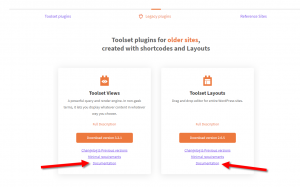
Can’t help thinking.
How about a course on how to build documentation and courses for your website 🙂
Because I am pretty sure that you are using toolset to buld these docs and courses 🙂
Good idea. Yes, as you can imagine, we have some experience on the subject 🙂
I’ll add it to our list of content. We have several subjects that we’ll work on before, including the WooCommerce course.
I am so shocked. I don’t use Blocks and I hate Gutenberg and websites with toolset are based on shortcodes, own html written pages/views etc. and on all websites the pugin classic editor does its job.
And now most of documentation is not available anymore. And it seems, that the “old way” is legacy? I use elementor or beaver builder and therefore I insert shortcodes or use dynamic fields.
Why don’t you support this anymore? The rest documentation for the old way is really not what it was before. And how long will shortcodes based use of toolset work?
As addition: Why don’t you keep the old documentation for your users who still need it? Make it available only over account page and mark it as “old documentation” or something else.
Unfortunately web.archive.org don’t list a lot of pages from this documentation.
Hi, Angele! I understand your concerns but let me help you with everything you mention. No worries, we didn’t just delete all “old” documentation.
First, we temporarily needed to split the old “User Guides” pages into two parts:
1. The old User Guides that you can find here:
– https://toolset.com/documentation/user-guides/
– You will notice that it has much less sections now. This is because we moved everything that is not “legacy” to the new Lessons section.
2. And the new “Legacy Features” section you can find here:
– https://toolset.com/documentation/legacy-features/
– This is where we eventually want to move all the remaining User Guides (see previous point) but this will take a bit more time to achieve.
– When this move happens, you will have everything related to Views and Layouts workflows under the “Legacy Features” section.
– We will also add the link to this section when this is all ready and moved.
And second, but very important – we still support Views and Layouts normally, you can use them instead of Blocks and Gutenberg – it’s fine. We’re not removing this – we said this before and we mean it. 🙂
The problem is that there is a huge overlap between Views and Layouts with the Blocks features. So, having all this pages about the same topic was just confusing clients (and Google). Where do I go, what do I apply, which workflow is correct, which one do I use here, etc..
We hope this change will fix this problem and again, we will keep supporting the legacy features, including documentation.
Does this help?
Kind regards,
Dario (Toolset Documentation Manager)
Hi Dario, this sounds good, thank you very much 🌼
Hi,
Can you please add a chapter for multilingual blocks with WPML.
Thanks,
Certainly. We are working on better (much much better) WPML integration. It will be ready in the upcoming Toolset release in a few weeks. This will come together with complete documentation for how to use the improved translation integration. The documentation will be very simple, as the integration will be natural.
I like how you created that Programmer Information box now, so nice!! also love where the blocks are heading! I’ve built a few sites recently and have a few bugs at second tier which will be awesome to have fixed up. However the one thing that is bugging me is the view search results being on a different page currently not available forcing me to still use views vs blocks. is there an ETA on when this greyed out feature will become active?
Thank you for all you are doing. Separating the documentation for the two workflows was smart.
Unfortunately, the new Lessons section seemed to be unorganized. This is particularly difficult to navigate with pagination turned on. I realize there is a filter option but a dropdown menu isn’t much more helpful than the pagination.
All of this is amplified by the sentence-like title names for each course. (Titles that start with a non-describitive verb are difficult to scan quickly.) I suggest you have an option to “Show All” courses and to sort them by topic, A-Z, etc.
Further, a text-based listing would be easier to navigate. The thumbnails add no value and a grid hinders findability.
Remember, search is only helpful if you know what you are looking for. There needs to be a better way to discover documentation.
I do like the way that the individual Courses are introduced. But there are times that you just want documentation to answer a question and scrolling through a course to find an answer isn’t productive.
Make sense. We can easily change the search for individual lessons. Can you tell us what you were trying to search for and didn’t find? This will help us improve the search.
After years of using Divi, it has become obsolete for me. Being heavy, slow made me look for alternatives and, with the evolution of WordPress, Blocks and Astra won me over. And, of course, using with Toolset is very good!
In the past few weeks, I have been very pleased to use Toolset and Blocks.
Thanks for your feedback. It means a lot to us when we see that clients enjoy our hard work.
Hi Amir, this is a very welcome addition to Toolset.
Any estimate for the updated woocommerce course? I’m about to start a new project and this new course would fit well.
We’re making a major update to WooCommerce Views now, so it will work smoothly and completely with Blocks (Gutenberg). This is going into Blocks 1.3, which we’re aiming to be ready by the end of July. At that time, we’ll also have the updated course.
I see. So do you recommend any path for me to start the project which is a little urgent for my client and then update it to the newer version? The current version of blocks and woocommerce views have some compatibility or none at all?
I’m intending to use Generatepress for this project. Do you recommend it or any other?
Thanks for the insights
We’re going to have a very nicely working beta for WooCommerce Blocks in a week. If you’re building a new site, you’ll be able to use this beta. By the time you’re ready to deliver the site, the production version will be out. This beta makes Blocks fully usable with WooCommerce.
Does this help?
Yes, thanks
Hi Amir, I’m looking forward to the beta of Blocks 1.3. Are you still releasing this week?
We need a few more days. We’ve fixed a number of glitches last week and we’re planning for a beta. We want it to pass our sanity check first and then we’ll release it to clients. Of course, we’ll write a newsletter when the beta is available.
Hi Amir,
Any news about the beta? I know you guys must be doing your best to deliver a great update but I’ve postponed a project as much as I can to start using the new version and the woocommerce guide.
Thank you in advance