It’s Here! Toolset’s “Custom Types Training” Course
The new training course on custom types allows developers of all levels to improve their knowledge and become more efficient when building rich WordPress sites. It explains the basics to beginners and quickly moves to advanced (and powerful) techniques.
 Why a course?
Why a course?
Custom types for WordPress is a huge subject. It starts simple. You create a custom type, add a few fields and design a template. However, once you’re familiar with the basics, you quickly realize that there’s a world of possibilities. When you’re fluent in the advanced topics, you can suddenly build amazing sites, which are outside of the reach of folks churning out “cookie cutter” websites.
Our training course on custom types will help you progress quickly from beginner to intermediate to advanced.
We’ve noticed that many of our clients, who are already using Toolset to build custom sites, are not familiar with all the possibilities. A training course will take you through the subjects quickly and efficiently, so you can become an expert.
What’s in the course?
The training course covers everything from the fundamentals of custom types to post relationships and custom searches. Each session includes a short video and text. The sessions are “bite-sized” and take only a few minutes. When you complete a chapter, you’ll gain a practical understanding of the subject and will be able to use it on your own projects.
 Who needs this course?
Who needs this course?
Almost everyone who builds or wishes to build a custom WordPress site could benefit from this course. Often, we stop learning a subject when we feel that we know enough to accomplish the task at hand. However, when we don’t learn it fully, we miss out on important techniques which could help us save time and produce better results. Our course will lead you and make sure that you understand not only the principles but the practical implications of each subject.
Even if you’re planning to use custom types without Toolset, this course offers huge value. The fundamentals and concepts are the same, no matter which plugins you’re using.
How much does it cost?
Toolset clients get this training course for free. If you’re not (yet) using Toolset, you can buy our course separately (it only costs $29 USD).
Where is the course?
If you already bought Toolset first, log-in to your account. You will see a link to the course on your account page.
If you don’t have a Toolset account yet, visit the course. You can watch the introduction video for free. To continue watching, you’ll need to buy the course. It’s a one-time payment and you get unlimited access to the course.
Feedback?
We’d love to know how you feel about our custom types training course. Please leave your comments here and we’ll get back to you.
 Why a course?
Why a course?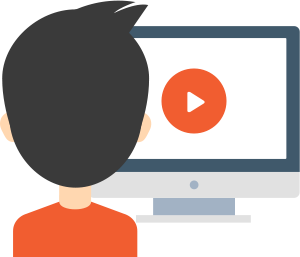 Who needs this course?
Who needs this course?
Hi,
the link leads to an 404 page
Hi, Manfred! Can you please specify which link exactly leads to a 404 page? I just tested all links on this page when I’m logged in and not logged in and I cannot see any broken links. Thanks!
Hi, again, Manfred! This issue should now be resolved for you. Could you please check and let us know? Thank you!
404 …
this is the page with 404:https://toolset.com/training-course/custom-types-from-novice-to-expert/
Thank you! It seems to be a technical glitch for certain account types. Our system team is already on this and I will update you as soon as I have more information.
ok
The issue should now be resolved for you. Could you please check and let us know? Thank you!
A good overview summary from basics through to more complex concepts. I haven’t used post relationships before. Would you have any advice about the best use of these – at what point should they be considered over a custom taxonomy for example?
Hi, Richard! Thank you for your kind words! Yes, post relationships are a whole topic for themselves and honestly, they could have their own separate training course.
It’s hard answering this without knowing what you are trying to build. Using post relationships gives you much more control when outputting the information.
For example, if you have “Recipes” and you have “Kinds of Food”, you could use taxonomy for “Kinds of Food”, however, what if you want to display a nice page for your kinds of food, like desserts or soups? If it’s a taxonomy, then you would need to use a custom archive template for your taxonomy terms. Which is doable but involves a bit more hassle.
However, if “Kinds of Food” is a post type, then each kind of food is a post and you can do whatever you want with it.
Another point would also be, how complex you need things (information, the structure) to be. What if you want to categorize your “Recipes” by “Kinds of Food” but you also need to connect kinds of food with some other post types? Again, you can assign a taxonomy to multiple post types, but it depends what you want to do with them further, how you want to display it on the front-end.
I know it’s not an exact answer, but it really just depends on what you need to build. 🙂
Nice! Will definitely watch these.
Is anybody able to play the videos on iOS? On my iPhone, the play button turns yellow but the video doens’t start.
Hi, Dieter! There was a glitch we fixed yesterday (reported by a user using iPad) and I just checked on my iPhone SE’s Safari and videos load normally for me. Could you please check now? Thank you!
Yes, the video loads well now on my iPhone. Thanks!
Great! Thank you for confirming and enjoy the course! 🙂
I went through the course and I must say it is well planned and organised course to teach the basics of toolset plugin (types & views). The course is designed in a very neat and clean way. I loved it. 100% marks to toolset training team for this initiative. Well accomplished job.
Do you also have plan to extend this course and create chapters for Toolset Forms (CRED), front end content addition, edit and delete with Access control?
We all know that the Toolset have endless possibilities so we need more courses like this which can explain basic to advance features of its plugin. Thank you for this surprise.
Thank you for this feedback. Yes, we are planning more courses. For sure, we’d like to make a course on how to create directory sites, which involves Toolset Forms plugin.
Great.. thanks for the acknowledgement.