Introducing Toolset’s communication system for professional listing sites
It is important to provide clients and contractors of your professional listing sites with an easy way to communicate.
That’s why Toolset has created a new communication system which provides users with an immediate way to chat with contractors in a seamless conversation. It means that jobs can be agreed in a faster time than ever using a messaging interface which will be familiar to people around the world.
And like all of our other features, Toolset’s communication system is simple to install and requires no PHP coding.
How Toolset’s communication system works
Toolset’s communication system provides complete security for your customers while offering the same intuitiveness as a messaging system.
Let’s imagine a user wants to hire a developer on a listings website. Here is a step-by-step demonstration of how they can easily find exactly who they are looking for.
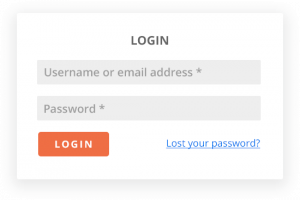
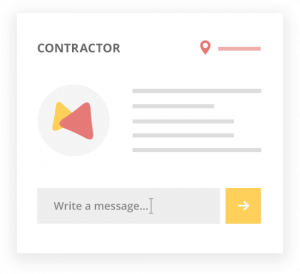
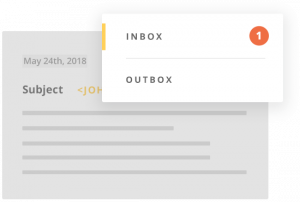
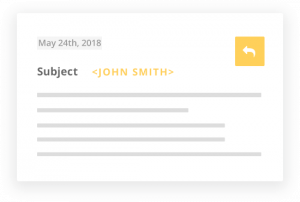

Below you can see exactly how Toolset has created this seamless conversation using its plugins.
How to implement Toolset’s communication system
To install Toolset’s communication system, you need to download Messaging System module and import it onto your site with Module Manager.
Once you have done that, you can create two pages for your user’s and contractor’s inbox and outbox with Toolset’s Views added to them. Don’t worry if this sounds complicated, our setup guide will take you through exactly how you do this.
With Toolset’s communication system, both users and contractors will be able to find exactly what they are looking for in minutes. If you have any questions or comments please let us know below.
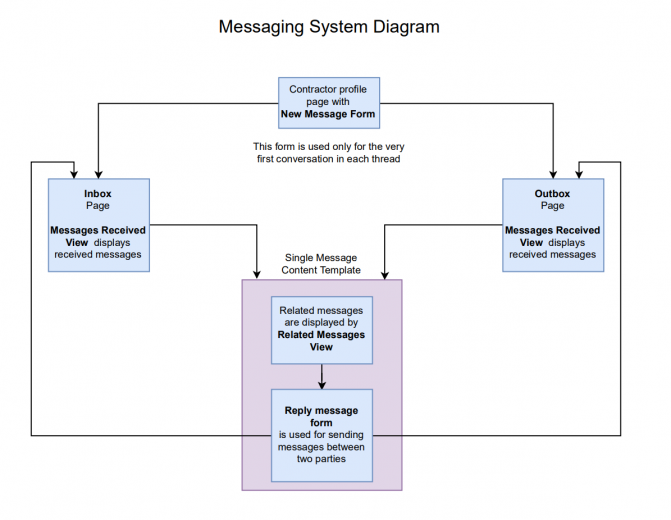
Wow, this is an extremely useful feature! Thank you for adding this to the Toolset arsenal of tools.
If / when you have a video on communication system, please do update this article to include that?
This is a pretty big freakin’ deal.
So essentially this could be used on a membership website for members to communicate with each other from within the site correct?
Yes, exactly – both parties need to be registered on the site. It is worth mentioning that this concept can be easily modified to suit different communication needs.
Awesome. Just the feature I was looking to build next. Now I don’t have to. Thanks for addressing the most fundamental requirement of listing sites.
Awesome. Just in time I need such solution
This is awesome as it eliminates one more plugin from my bloated list. Keep up the great work!
This came through just when I was looking for a solution for my club members to communicate with each other. I look forward to trying it out.
I hope you will record video guide on this module
A great feature. will you develop this further, or can we extend it ?
Hi,
Glad to see this coming!
PS: For when to come the multi-upload imagem field? Please don’t get me wrong, but a plugin wich such endless possibilities like Toolset provides, shouldn’t be embarassing that a multi-upload field isn’t available?
Keep up the good work!
Hi Pedro
Thanks for the feedback.
Well, I do not want to spoil, and we have a very large amount of projects and improvements going forward at this very right moment, but I can tel you that this is coming and we hope that quite soon.
We know you all have been asking for some basic improvements related to file (image, audio, video, file) fields, both for Types in the backend and for Forms in the frontend. For Types, the request has always been the ability to upload multiple items at once on repeatig fields, plus extending the ability to show them as a gallery, a playlist, etc. For Forms, the request has been the ability to use the native Media manager in file fields in frontend forms, plus being able to select multiple items at once also for repeating fields.
All I can say at the moment is that the Forms side is getting completed, and hopefully included, in one of its next updates. The Types side is also being developed and we do want to have it in one of the next Types releases, if not complete at least have it as incremental changes.
Hope you like it.
Regards.
Very nice, not. I’ve tried it and lost my administration rights. Website isn’t working anymore. Thank you very much
This is unexpected. I sent you a private message.
This is an amazing feature and honestly, is one of those things that I feel sets Toolset apart.
Using these fundamental building blocks in the Toolset suite to create a complicated and extremely useful feature set that you only see in large companies or well-funded startups (e.g. Care.com, Booking.com, etc.)
Keep up the continued innovation, guys. I love seeing you push the boundaries.
I can only echo the previous comments. This is precisely what makes the Toolset team stand apart from other development teams. The value you keep adding to the Toolset family is second to none, and you’ve saved me and others like me hours in development time. Thank you so much.
Would be nice to see some example screenshots or even a working example.
A youtube tutorial would be great to see this in action!!!
Amazing. Was longing for this!
This is amazing. Ready made apps included with the Toolset license. Thank you for your creativity.
This is for one-to-one chats only, correct? Or can the system be used for group-chats too?
Yes, the module is intended for one to one communication.
Can this be used on a WooCommerce site to answer questions? I would think it can if the buyer is registered. This new feature brings a lot of value to Toolset.
Yes, you can use it on WooCommerce sites for clients – > vendor communication. It’s a practical usage example!
Yes, +1 to a video tutorial of this would be awesome!
Great addition, well done. Can you offer any advice on the best way to modify the communication system to support group chats in addition to 1 to 1 messaging? The idea is to allow topic-based group-chats, kind of like in a forum, without having to add any other plugins.
I can imagine this working. There are two things to consider though. The conceptual one – starting the chat and selecting users who will be taking part in a group conversation. I would also ask myself if you want someone to join the chat after it has started. From the technical point of view, you need to revise storing and processing users’ information when sending replies and notifications. This cannot be done without a custom code and looping through stored users ID.